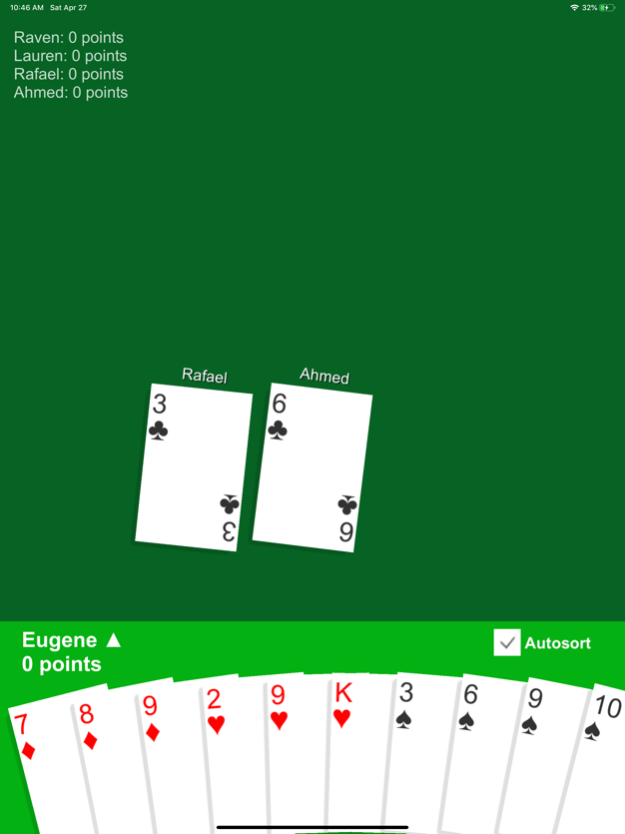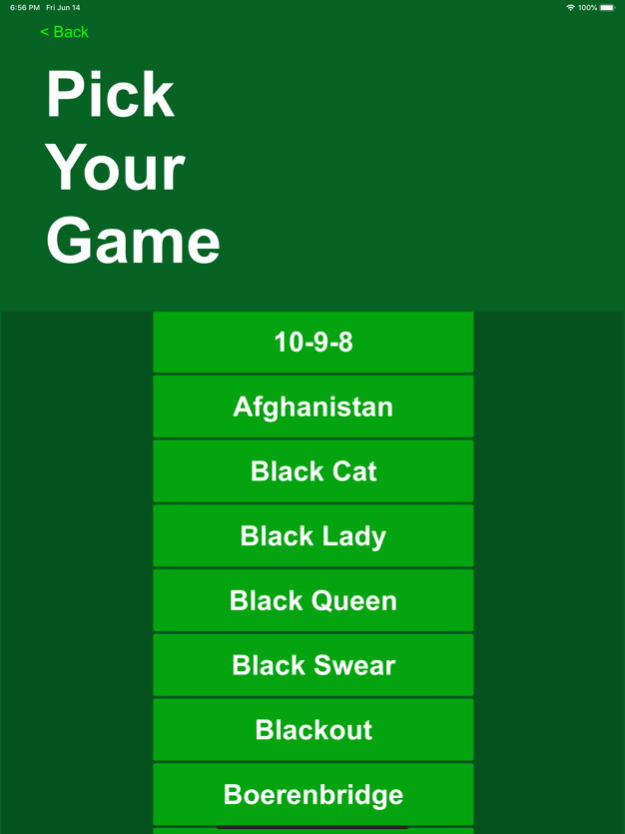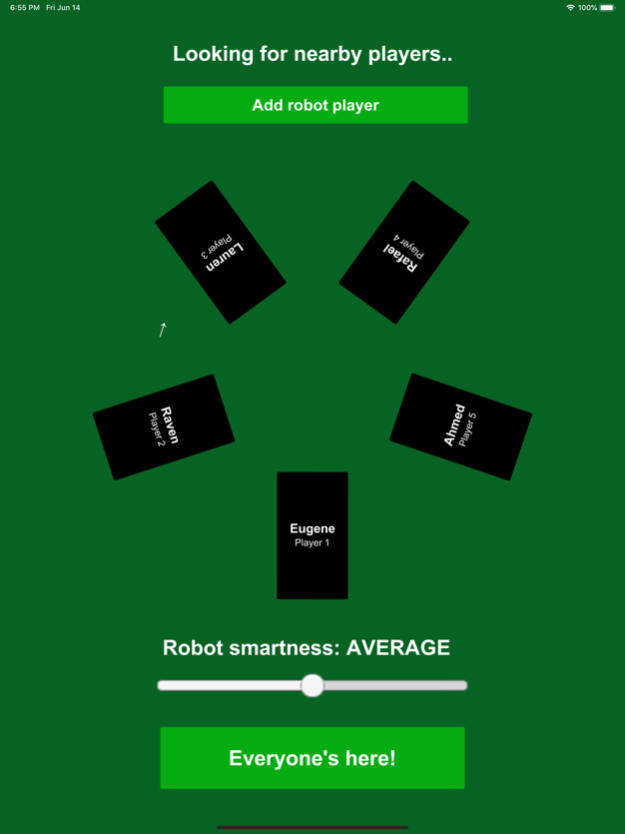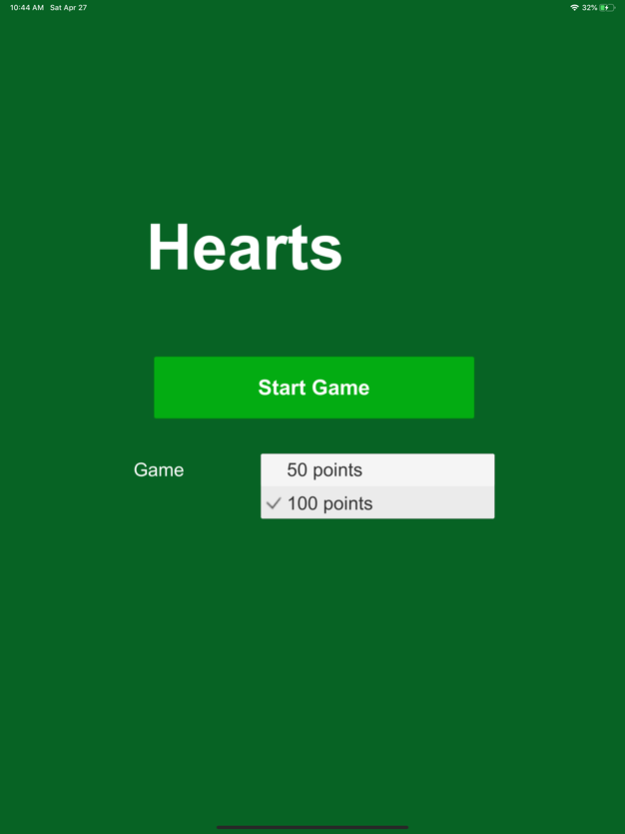Cards with Phones 4.31
Continue to app
Free Version
Publisher Description
Cards with Phones lets you play popular card games anytime you're together with friends, whether you're waiting in line, out at a restaurant, or taking a flight together (that's right... it even works on airplanes). Advanced peer-to-peer connectivity means Cards with Phones works as long as you and your friends' phones are within Bluetooth or WiFi range of each other.
NOTE: You can PLAY FOR FREE in black & white, with all features enabled. If you like it, upgrade to FULL COLOR with a one-time simple in-app purchase.
FEATURES
Play together with up to 8 friends each using either iPhone, iPad, or iPod Touch (you can mix and match).
Play Spades, Hearts (also known as The Dirty, Black Lady, Dark Lady, Black Swear, Chase the Lady, Crubs, Rickety Kate, Queen of Spades, Black Queen, or Black Cat), Oh Hell (also known as 10-9-8, Afghanistan, Bugger Your Neighbour, Bumble, Burn Your Neighbor, Burn Your Baby, Contract Whist, Count Down, Crush, Cut-throat Bridge, Dentists's Comfort, Diminishing Bridge, Diminishing Sequence, Diminishing Whist, Disappearing Tens, Fingers In, Gary's Game, German Bridge, Get Fred, Goodluck, Go to Heck Bridge, Go to Hell Bridge, Habanero, Hell Yeah, Moon oh, Mormon Bridge, Nah Pearse, Niggle, Nomination Whist, Zonk, Oh Mierda, Number Deal, O'Shay, Oh Heck, Oh Petunia, Oh Pshaw, Oh Well, Old Hell, Orlando-Tallahassee, Osha, Oy Vey, Peanuts, Prediction Whist, Pyramid, Quasimodo, Reddis, Sausages, Scratch, Screw The Dealer, Screw Your Neighbor, Sod-it, Sticky Fingers, Ten and Back or Tennaback, Tens, Ten Down, The Blank You Say, Up Down, Up the River, Upsy Downsy, Up to 7 and back, Vanishing Whist, or Wiggly Diggle), Kachuful (also known as Judgement), German Whist (also known as Chinese Whist or Hamburger Whist), Crazy Eights, or War.
Add robot players to any game (up to total 8 players), whether you're playing on your own or with friends.
Choose three different difficulty smartness levels for robots, depending on how gutsy you're feeling.
Save time with automatic scorekeeping and support for multiple popular scoring methods.
Organize your hand yourself or let auto-sort keep your cards arranged for you.
No ads! You get 100% of the features for FREE... in grayscale. LOL
WHY IS IT IN BLACK AND WHITE?
So you and your friends can try Cards with Phones, fully-featured, as much as you want until you decide it's worth it. Fair, right? And if some of your friends want to stay cheapskates, you can still play with them!
CAN I PLAY ACROSS THE INTERNET WITH CREEPY STRANGERS?
Nope. Cards with Phones is for those moments when you're with friends and forgot to bring playing cards. I wanted to offer people another way of having fun together, in person.
CAN I PLAY AGAINST THE COMPUTER?
Yup! Just add robots to any game and you can test your skills against my advanced AI.
ARE YOU GOING TO ADD MORE GAMES?
Yes! I plan on adding more based on what people ask for in reviews, so please be nice and rate this app. Or post your suggestions in the CardsWithPhones subreddit.
Sep 13, 2020
Version 4.31
BUG FIX: Fixed a crash in Kachuful and Judgement when playing against robots.
About Cards with Phones
Cards with Phones is a free app for iOS published in the Action list of apps, part of Games & Entertainment.
The company that develops Cards with Phones is SoftwareByEugene. The latest version released by its developer is 4.31.
To install Cards with Phones on your iOS device, just click the green Continue To App button above to start the installation process. The app is listed on our website since 2020-09-13 and was downloaded 1 times. We have already checked if the download link is safe, however for your own protection we recommend that you scan the downloaded app with your antivirus. Your antivirus may detect the Cards with Phones as malware if the download link is broken.
How to install Cards with Phones on your iOS device:
- Click on the Continue To App button on our website. This will redirect you to the App Store.
- Once the Cards with Phones is shown in the iTunes listing of your iOS device, you can start its download and installation. Tap on the GET button to the right of the app to start downloading it.
- If you are not logged-in the iOS appstore app, you'll be prompted for your your Apple ID and/or password.
- After Cards with Phones is downloaded, you'll see an INSTALL button to the right. Tap on it to start the actual installation of the iOS app.
- Once installation is finished you can tap on the OPEN button to start it. Its icon will also be added to your device home screen.